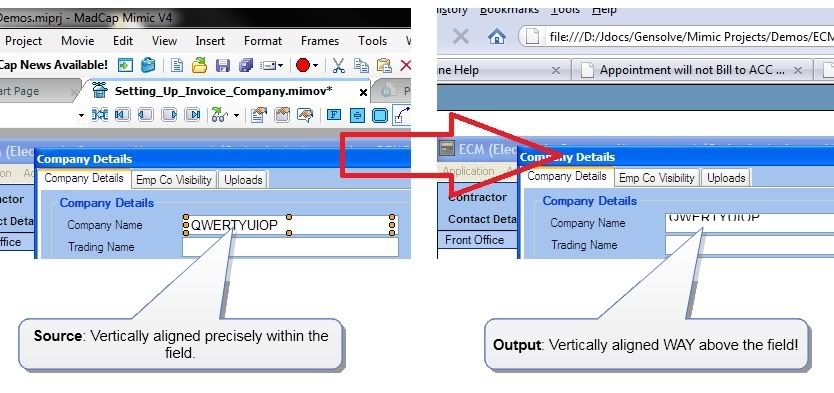Silverlight Typing Boxes
Posted: Wed Jan 13, 2010 7:09 pm
I've been living with this one for ages, but I've just upgraded to V4, so I thought I'd check on here if anyone knows of a setting or workaround, before I open a ticket on it.
Basically, typing boxes in Silverlight don't work - when the movie is built, the entire typing box content is consistently WAY above the position on screen that the typing box was positioned in mimic (see image below).
Anyone else get this? Or even better know a workaround other than my current cludge of positioning the typing box below the field, and then inserting a captured region with a higher z-index so it looks like the bottom of the field is still there (which takes ages in a movie with 150 typing boxes)?
Thanks in Advance,
Jay
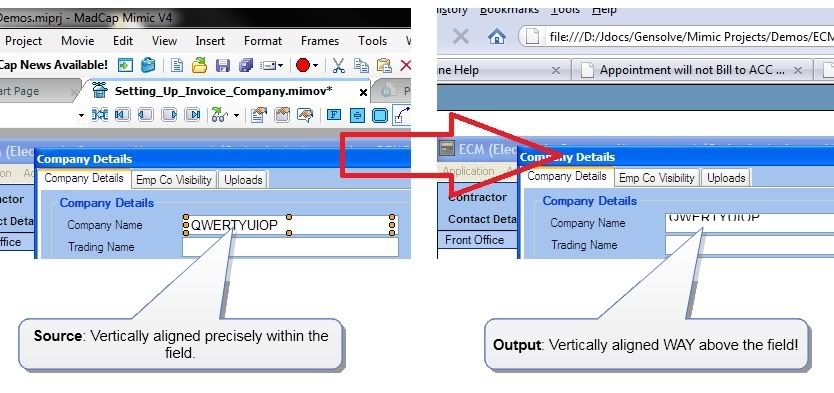
Basically, typing boxes in Silverlight don't work - when the movie is built, the entire typing box content is consistently WAY above the position on screen that the typing box was positioned in mimic (see image below).
Anyone else get this? Or even better know a workaround other than my current cludge of positioning the typing box below the field, and then inserting a captured region with a higher z-index so it looks like the bottom of the field is still there (which takes ages in a movie with 150 typing boxes)?
Thanks in Advance,
Jay