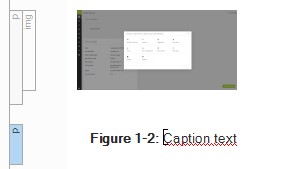I recently got an HTML manual translated from English into German (translation project handled withLingo). After the translation was finished, I exported the translation into a new MadCap Flare project. In the manual, there are pictures with a caption under them. All captions have a 'Figure' class and the label is 'Figure' when it is supposed to be "Bild" in German.
This is how it looks in the XML:
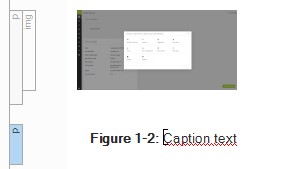
And in the text editor:
Code: Select all
<p><img src="../Resources/Images/Screenshots/MyImage.png" class="thumbnail" /></p>
<p class="Figure" MadCap:autonum="<b>Figure 1-2: </b>">Caption text</p>
Is it something I can change myself in Flare? I checked the stylesheet thinking there would be a line where I could edit the label for that tag, but I can't find it. I also tried to change the language of the Flare interface thinking that maybe the translation of the label for the Figure class would change automatically, but that's not the case.
I've been using Flare for about a year now, but I'm still a newbie for many things. Can someone help?
Thanks!