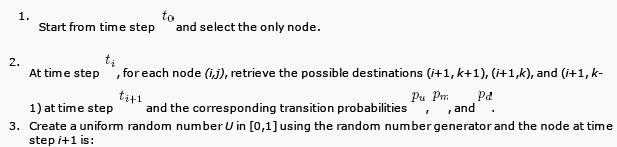
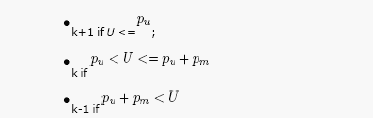
Note that numbered lists without images look fine.
I would appreciate any suggestions! Thank you!
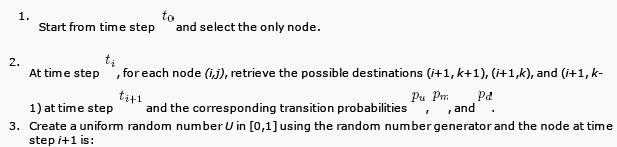
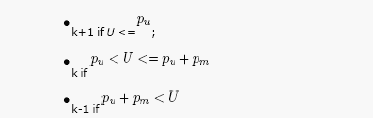
It definitely works in WebHelp output. In PDF output, it seems to position it text-bottom, but that was just a quick test. I didn't try specifying a different position in the print medium or try padding or anything else. It definitely wasn't positioned significantly higher than the text like in your screenshot.sarah_downing wrote:Hmm this didn't seem to work for me.
Hi Sarah,I am having some difficulty with the alignment of numbered lists and bulleted lists that contain an image. I'm finding that the number/bullet aligns noticeably above the text.
Hi lisa,LTinker68 wrote:Try creating a custom <img> class, set its vertical-align property to "middle", then apply that custom class to the image.
Depending on how tall the image is and how much padding/margin you have between line items, that may result in the text on the line above or below being separated from the rest of the text a bit. For instance, if your font size is 12px and the image height is 20px, then the line of text above and/or below the image may be separated a bit more because the line height has to adjust to accommodate the height of the image.
I forgot one important part of my numbering setup. I am not using the <li> tags for my numbered items, but an autonumbered paragraph (p.step_number), with vertical-align=baseline.I found that I could get the numbers to line up with the text, if I set vertical-align=baseline.