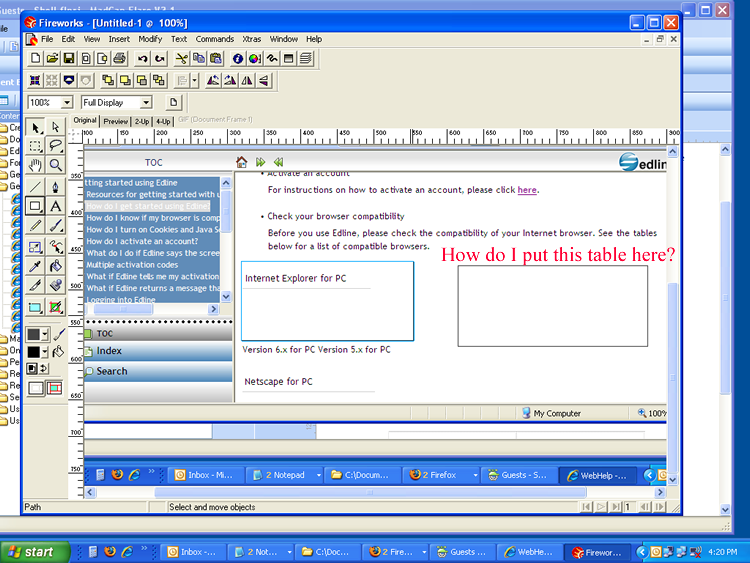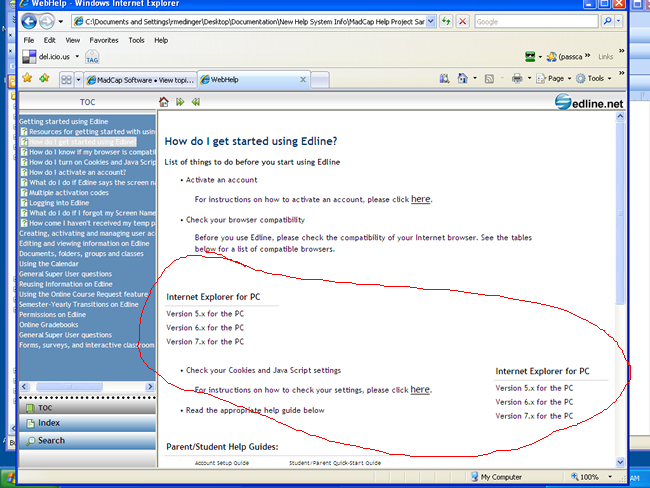First off, are you wanting to do this for online output, print output, or both?
If it is just for online output, then I'd say the easiest way is to use the float property.
(If you use print output, then you'll have to use the method outlined by LTinker. Float positioning isn't carried through to the Word output, so they'll appear one above the other.)
Try this:
1. Open your stylesheet in text editor, and copy and paste this:
Code: Select all
div.left
{
float: left;
width: 45%;
clear: left;
}
div.right
{
clear: right;
float: right;
width: 45%;
margin-left: 20px;
}
2. Next you need to put each table inside these DIV tags:
- On a paragraph tag, create a group by pressing Tab (or selecting Insert > Group) and select div.left. This DIV tag is the container for the table.
- Inside that div tag, insert a new table or copy and paste your existing table.
- Do the same for the right table (selecting div.right).
3. Preview or build or preview the topic to see the results (you won't see it in the editor), and the tables should be positioned on the left and right.
What those settings do:
- The float property sets the element position on the left/right.
- The clear property stops other elements (e.g. your paragraph text) wrapping round the table on the left/right side.
- The width sets the width of the table as a proportion of the screen width (delete this if you don't want even table widths, and want the width to be determined by the relative table sizes).
- The left margin setting (on the right table) is just make sure there's a gap between the tables.