I am working on setting up a table, but when I generate my output, it does not appear as it does on the XML editor view?
Here is what I see on my screen (I tried to leave some tags revealed):
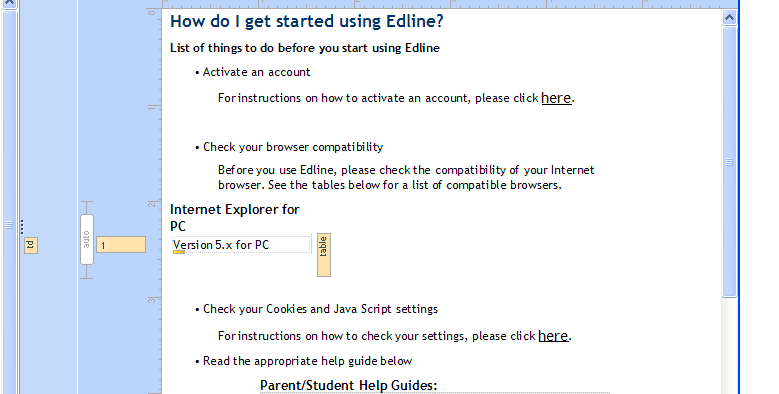
And here is what shows up with the output (notice the ugly red area highlight for what is different):
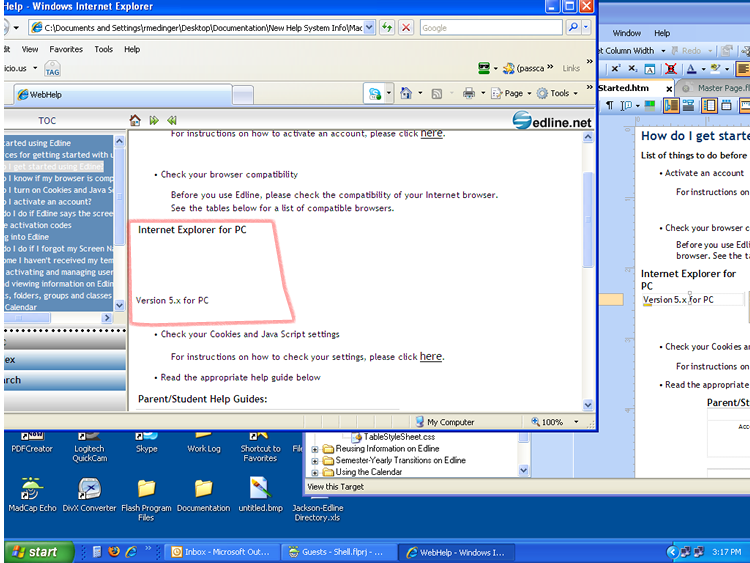
Any idea on why the table is not appearing as it does when I lay it out? Does anyone know of documentation we have access to regarding how this thing works? The Flare help scratches the basic surface, but it leaves much to be desired as far as detailed instruction.
Thanks,
R