This is the start of the side menu panel from the home page:
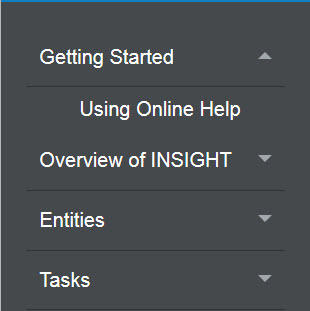
When I select a topic, not only is the selected menu item bolded, but the font size for it and all the other menu items increases in size, too. Yet the font size is supposed to remain at 1em:
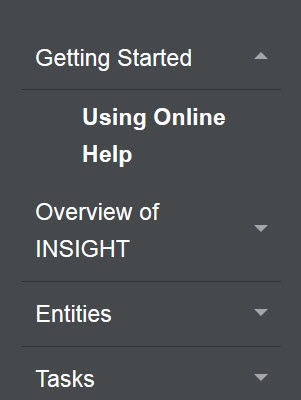
How do I get consistent font sizes?