display:flex (flex isn't available in the editor, add it manually)
justify-content:center
align-items:center
Flare doesn't show flex as a block option and the justify-content and align-items come without their properties. Mine were "inherit." when I added them.
Note that Flare is going to gripe about using Flex on every build, but it is valid and it does render Divs correctly.
These divs are from the quick-links responsive div set. I applied the css to the complex selectors for quick-links, 1-5.
Without Flex:
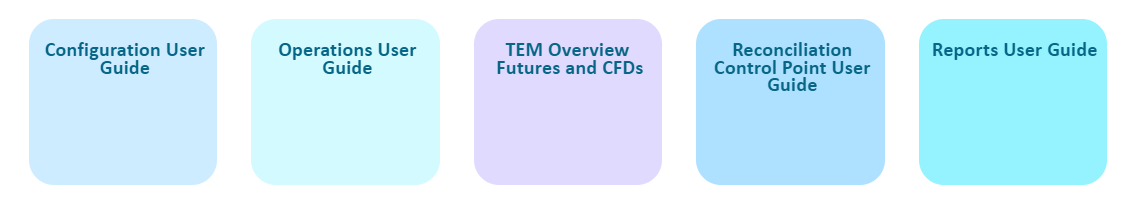
With Flex:
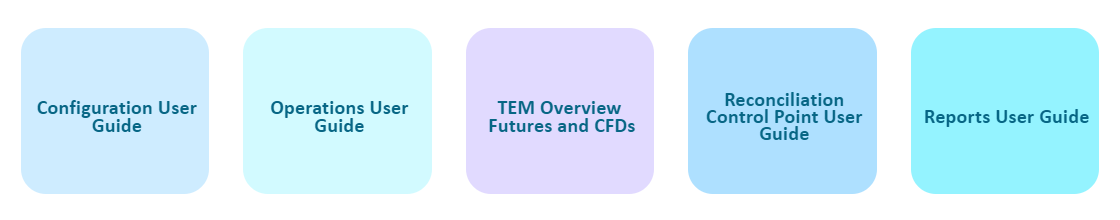
There is a feature request to add Flex and the attendant options to the CSS validation.
So, the forum's IMG tag decided it didn't like my image links.
https://i.postimg.cc/BnJTm7XX/withFlex.png
https://i.postimg.cc/jSvzm67v/without-Flex.png